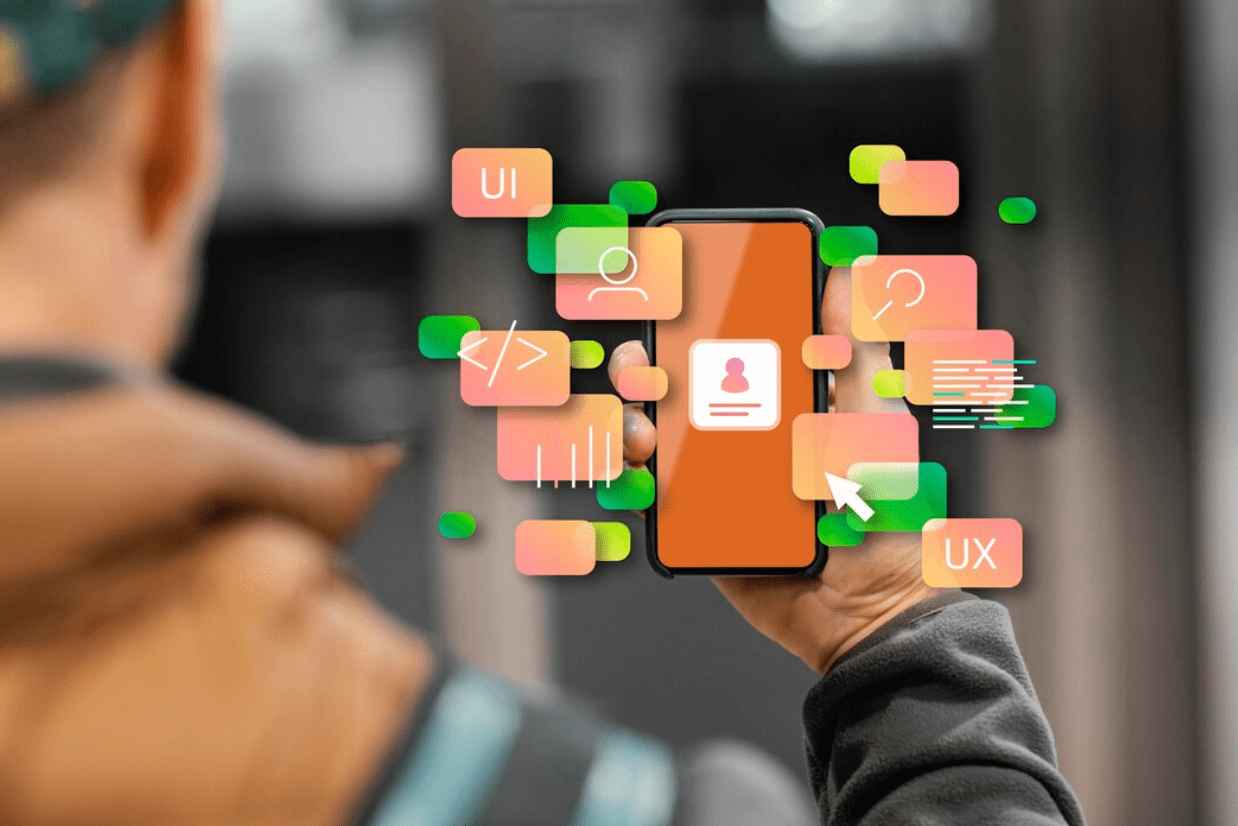
strategia, ryzyko i zwrot z inwestycji

Już wiesz, że Twoje dane to siła napędowa Twojej firmy. Jednak sposób, w jaki je przechowujesz, zarządzasz nimi i uzyskujesz do nich dostęp, może albo przyspieszyć Twój rozwój, albo po cichu go hamować. Prawda jest taka, że wiele organizacji nadal korzysta ze starszych systemów danych zbudowanych dekady temu – systemów, które w swoich czasach były nowatorskie, ale teraz nie nadążają za wymaganiami dzisiejszej gospodarki cyfrowej.
W SKM Group na własnej skórze przekonaliśmy się, jak migracja starszych baz danych może przekształcić nie tylko infrastrukturę IT, ale także elastyczność, zgodność z przepisami i skalowalność. To nie tylko modernizacja techniczna. To strategiczna decyzja, która może zapewnić przewagę konkurencyjną na lata.
Nie możesz zaplanować migracji, dopóki nie zrozumiesz w pełni znaczenia starej bazy danych i tego, dlaczego jej ignorowanie może kosztować Cię więcej, niż myślisz.
Definicja starszych systemów danych i ich charakterystyka
Przestarzały system danych to nie tylko „stary”. To każda architektura bazy danych, która nie jest już zgodna z obecnymi potrzebami operacyjnymi, standardami technologicznymi lub wymogami bezpieczeństwa. Niektóre z tych platform nadal obsługują procesy o znaczeniu krytycznym. Inne są aktualizowane przez dekady, a każda kolejna warstwa zwiększa złożoność.

Kluczowe cechy, które możesz zauważyć: przestarzałe języki programowania, ograniczone możliwości integracji, wąskie gardła wydajnościowe i brak wsparcia ze strony dostawców. Nawet jeśli te systemy nadal „działają”, ich utrzymanie często wymaga nieproporcjonalnie dużych zasobów.
Zrozumienie definicji danych archiwalnych to pierwszy krok. Bez tej jasności, w zasadzie próbujesz przebudować budynek, nie znając materiału fundamentów.
Typowe wyzwania związane z przestarzałymi architekturami baz danych
Przestarzałe bazy danych nie tylko spowalniają pracę, ale także narażają na ryzyko. Mogą wystąpić ograniczenia w zakresie możliwości raportowania, ograniczenia pojemności pamięci masowej lub trudności ze skalowaniem w celu obsługi nowoczesnych narzędzi analitycznych.
W wielu przypadkach firmy napotykają bariery integracyjne. Chcesz podłączyć nowy system CRM, połączyć się z modułem analityki w czasie rzeczywistym lub wdrożyć prognozowanie oparte na sztucznej inteligencji – ale stara baza danych mówi zupełnie innym „językiem”.
No i jest jeszcze talent. Coraz mniej inżynierów jest przeszkolonych w zakresie obsługi starszych środowisk baz danych, co sprawia, że wykwalifikowane wsparcie jest zarówno drogie, jak i trudno dostępne.
Rola definicji danych legacy w modernizacji
Po co zawracać sobie głowę formalną definicją danych legacy ? Ponieważ daje ona mapę tego, co masz, co jest zbędne, a co niezbędne. Ta faza definicji pomaga zdecydować, co przenieść, co przekształcić, a co całkowicie wycofać.
Usystematyzowując tę wiedzę, zapobiegasz rozrostowi zakresu projektu i unikasz marnowania zasobów na przenoszenie przestarzałych lub zduplikowanych zestawów danych.
Ryzyko ignorowania znaczenia starszej bazy danych
Ignorowanie znaczenia starszej bazy danych nie jest nieszkodliwe – to ryzykowna gra. Z czasem przestarzałe bazy danych mogą powodować:
Ostatecznie koszt bierności przewyższa koszt migracji.
Korzyści biznesowe wynikające ze zrozumienia dotychczasowego środowiska
Kiedy dobrze zrozumiesz swoje starsze systemy danych, przejdziesz od reaktywnego gaszenia pożarów IT do proaktywnej strategii. Możesz prognozować inwestycje w infrastrukturę, dostosowywać systemy do celów wzrostu i pewnie wdrażać nowe technologie.
Zyskujesz również przewagę w negocjacjach z dostawcami — wiesz dokładnie, jakich funkcji i integracji potrzebujesz, zamiast zgadzać się na gotowy pakiet.
Uzyskaj niezawodne i efektywne usługi informatyczne dzięki sprawdzonemu podejściu SKM Group: Poznaj usługi Grupy SKM.
Właściwy moment nie zawsze jest oczywisty, ale istnieją wyraźne czynniki wyzwalające. Jeśli koszty operacyjne stale rosną, przestoje są częstsze lub baza danych nie spełnia norm regulacyjnych, to już dawno powinieneś to zrobić.
Czasami siłą napędową jest okazja rynkowa. Możesz potrzebować analityki w czasie rzeczywistym, aby szybciej podejmować decyzje, lub skalowalności chmury, aby wspierać globalną ekspansję. Jeśli Twoja obecna platforma nie spełnia oczekiwań, czas na migrację.
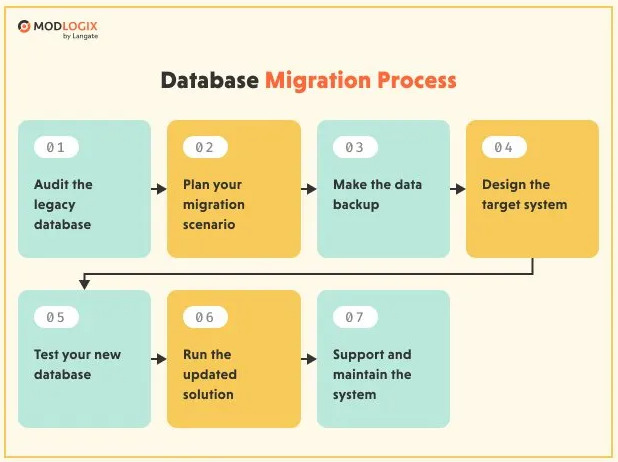
W SKM Group często doradzamy klientom, aby działali, zanim problem stanie się krytyczny. Migracja przebiega o wiele sprawniej, gdy nie zmagasz się z naruszeniem bezpieczeństwa, nieudanym audytem lub nagłą utratą wsparcia dostawcy.
Konwersja starszych danych to nie tylko kopiowanie starych tabel do lśniącej, nowej bazy danych. Chodzi o przetłumaczenie, oczyszczenie i restrukturyzację danych, aby działały bez zarzutu w nowym miejscu.
Będziesz musiał ocenić obecny schemat, zidentyfikować reguły transformacji i zapewnić dokładność mapowania. Będziesz musiał również zdecydować, czy migracja ma zostać przeprowadzona etapami, czy jako pojedyncze przejście.
Najmądrzejsze strategie opierają się na dogłębnym zrozumieniu procesów biznesowych. Migracja nie ma sensu, jeśli nowy system nie odzwierciedla przepływów pracy i kluczowych wskaźników efektywności (KPI), które są dla Ciebie istotne.
Migracja to jedno. Długoterminowe zarządzanie danymi to drugie. Dobrze dobrany, starszy system zarządzania danymi zapewnia odporność i elastyczność infrastruktury.
Ramy migracji i przeglądy platform
Nowoczesne frameworki mogą zautomatyzować znaczną część zadań. Niezależnie od tego, czy migrujesz do AWS, Azure, Google Cloud, czy hybrydowej infrastruktury lokalnej, znajdziesz specjalistyczne platformy, które obsługują mapowanie schematów, walidację danych i optymalizację wydajności.
Wybór zależy od kompatybilności z istniejącą architekturą, skalowalności i możliwości długoterminowej konserwacji.
Automatyzacja wyszukiwania kodu danych legacy w celu efektywnego refaktoryzowania
Proces wyszukiwania kodu danych legacy identyfikuje osadzone zapytania, procedury składowane i wywołania na poziomie aplikacji do starej bazy danych. Automatyzacja tego kroku może zaoszczędzić miesiące ręcznej weryfikacji i znacznie zmniejszyć ryzyko błędu ludzkiego.
Narzędzia automatyzacji skanują kod źródłowy w celu oznaczenia zależności, co ułatwia refaktoryzację aplikacji w nowym środowisku.
Zapewnienie integralności danych podczas konwersji starszych danych
Integralność danych jest niepodlegająca negocjacjom. Oznacza to wbudowanie kontroli poprawności na każdym etapie konwersji danych . Weźmy pod uwagę liczenie wierszy, porównywanie sum kontrolnych i walidację reguł biznesowych.
Nawet pojedyncza niezgodność może spowodować błędy w dalszym przebiegu migracji, dlatego plan migracji musi obejmować audyty przed i po konwersji.
Łączenie nowych aplikacji ze starszymi systemami danych
Czasami pełna migracja nie jest natychmiastowa. Może zaistnieć potrzeba uruchomienia nowych aplikacji równolegle z istniejącymi, starszymi systemami danych przez miesiące, a nawet lata. Oprogramowanie pośredniczące i bramy API mogą połączyć te środowiska, umożliwiając stopniowe przejście bez zakłócania działalności.

Monitorowanie i walidacja po migracji
Projekt nie kończy się wraz z zakończeniem skryptu migracji. Monitorowanie po migracji zapewnia spełnienie wymagań wydajnościowych, optymalizację indeksów i zwrot oczekiwanych wyników przez zapytania.
Walidacja nie polega tylko na dopasowaniu liczb — chodzi o sprawdzenie, czy procesy biznesowe działają w nowym systemie dokładnie tak, jak zamierzono.
Zanim zaczniesz myśleć o ekstrakcji danych, zacznij od dokładnego przeszukania starszego kodu danych. Określ, gdzie i jak Twoje aplikacje wchodzą w interakcje z bazą danych. Śledź zależności między różnymi systemami, w tym narzędziami do raportowania, zadaniami wsadowymi i interfejsami API.
Ta faza odkrywania zapobiega uszkodzeniu funkcjonalności o znaczeniu krytycznym podczas migracji. Daje również jaśniejszy obraz przyszłego obciążenia refaktoryzacją.
Utrzymaj elastyczność swojego biznesu, zlecając zarządzanie IT Grupie SKM: Dowiedz się więcej o outsourcingu IT.
Własność Twojego dotychczasowego systemu zarządzania danymi to nie tylko kwestia techniczna – to kwestia zarządzania. Musisz jasno określić odpowiedzialność za nadzór, podejmowanie decyzji i alokację budżetu.
W niektórych organizacjach IT ponosi cały ciężar. W innych odpowiedzialność jest dzielona między IT, zespoły ds. zgodności i jednostki biznesowe, które w dużym stopniu polegają na danych. Niebezpieczeństwo pojawia się, gdy nikt tak naprawdę nie jest ich właścicielem, co prowadzi do fragmentarycznych polityk, powolnych cyklów decyzyjnych i utraconych szans.
W Grupie SKM rekomendujemy wyznaczenie dedykowanego właściciela danych, który posiada zarówno wiedzę techniczną, jak i uprawnienia strategiczne. Rola ta wypełnia lukę między realizacją technologiczną a priorytetami biznesowymi, zapewniając zgodność migracji z szerszymi celami korporacyjnymi.
Dobrze przeprowadzona migracja starszej bazy danych jest metodyczna, transparentna i poparta planami awaryjnymi. Oto jak ją przeprowadzić bez zakłócania codziennych operacji.
Krok 1: Ocena i inwentaryzacja aktywów archiwalnych
Zacznij od pełnego spisu baz danych, schematów, procedur składowanych i powiązanych aplikacji. Udokumentuj wersje, zależności i problemy z jakością danych. To nie jest zbędna praca – to plan migracji. Bez niego ryzykujesz pominięcie kluczowych elementów.
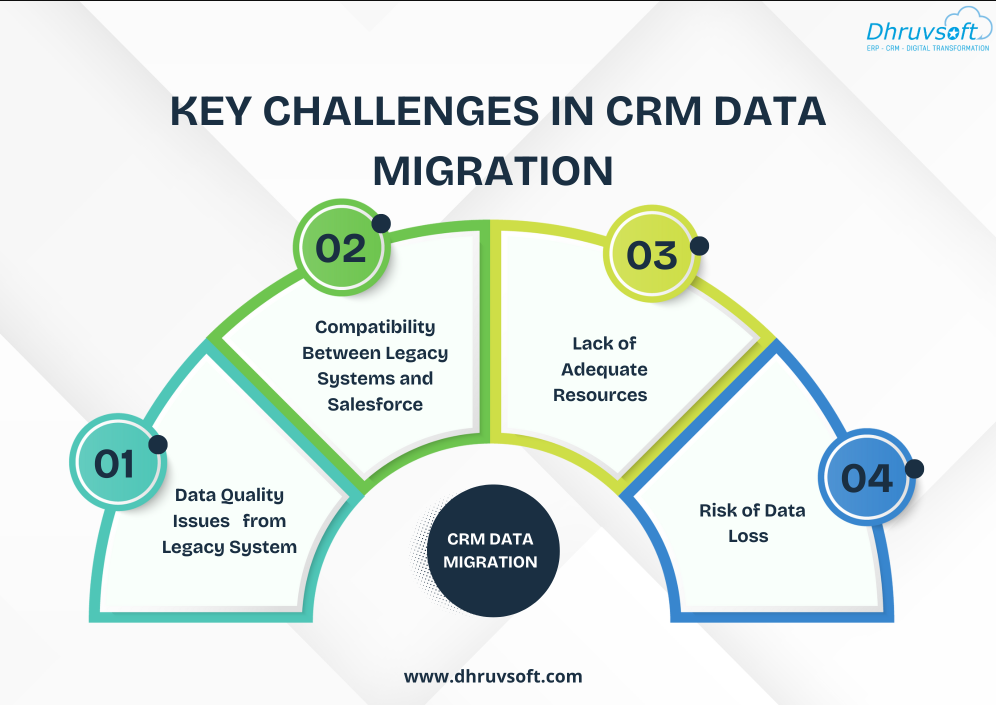
Krok 2: Projektowanie docelowej architektury danych
Twoja docelowa architektura musi odpowiadać dzisiejszym potrzebom i jutrzejszym ambicjom. Czy wybierzesz model chmurowy? Konfigurację hybrydową? System lokalny z nowoczesnymi narzędziami?
Na tym etapie projektowania należy uwzględnić skalowalność, odzyskiwanie danych po awarii, standardy zgodności i punkty integracji z istniejącym zestawem technologii.
Krok 3: Opracowywanie i testowanie skryptów migracji
Zautomatyzowane skrypty migracji to Twoje konie robocze. Obsługują one ekstrakcję danych, transformację i ładowanie do nowego środowiska. Przetestuj te skrypty najpierw na zestawach danych nieprodukcyjnych, aby wykryć problemy z wydajnością lub błędy mapowania, zanim wpłyną one na systemy produkcyjne.
Krok 4: Uruchomienie pilotażowej konwersji starszych danych
Pilotażowa konwersja starszych danych weryfikuje proces migracji w realistycznych warunkach. Ujawnia wąskie gardła, wskazuje nieoczekiwane zależności i potwierdza, że plan wycofania działa. Potraktuj to jak próbę generalną przed premierą.
Krok 5: Krok 5: Pełne wdrożenie i zapewnienie ciągłości działania (Business Continuity)
Po udoskonaleniu pilotażowego projektu nadchodzi czas na pełne wdrożenie. Jednak w przypadku systemów o znaczeniu krytycznym podejście polegające na „liczeniu na szczęście” nie wchodzi w grę. Należy zapewnić ciągłość działania nawet w przypadku wystąpienia nieoczekiwanych błędów podczas migracji.
Wymaga to solidnej strategii przywracania stanu poprzedniego. Przed ostatecznym przejściem należy skonfigurować automatyczne migawki i punkty kontrolne, które pozwolą na natychmiastowe przywrócenie poprzedniego stabilnego stanu. Ta siatka bezpieczeństwa minimalizuje przestoje i chroni organizację przed utratą danych. Należy działać w sposób zdyscyplinowany, informować interesariuszy i monitorować wskaźniki wydajności w czasie rzeczywistym.
Migracja z przestarzałych, starszych systemów danych to nie tylko inicjatywa informatyczna – to strategia przetrwania firmy. Rozumiejąc znaczenie starszych baz danych, strategicznie planując konwersję starszych danych i wykorzystując odpowiedni system zarządzania danymi, Twoja organizacja może szybciej wprowadzać innowacje, działać wydajniej i pewnie sprostać przyszłym wymaganiom.
Nie pozwól, aby dług technologiczny decydował o Twojej przyszłości. Migracja danych krytycznych dla biznesu wymaga czegoś więcej niż samych narzędzi — potrzebujesz strategicznego partnera.
Umów krótką konsultację z naszym Architektem Rozwiązań, aby omówić bezpieczną mapę migracji dopasowaną do Twojej infrastruktury.
Migracja przestarzałych baz danych to proces przenoszenia danych ze starych lub niewydajnych systemów na nowoczesne platformy. Często obejmuje to zmianę formatu, restrukturyzację i walidację danych w celu zapewnienia kompatybilności. Celem jest poprawa wydajności, skalowalności i dostępności danych. Migracja wspiera transformację cyfrową, umożliwiając integrację z nowymi technologiami. Jest to kluczowy krok w budowaniu organizacji opartej na danych, gotowej na przyszłość.
Przestarzałe bazy danych są wolne, niebezpieczne i trudne w utrzymaniu. Nie obsługują zaawansowanej analityki, automatyzacji ani usług w chmurze. Modernizacja eliminuje te ograniczenia, jednocześnie poprawiając spójność danych i zgodność z regulacjami. Nowoczesna baza danych wspiera również współpracę i podejmowanie decyzji dzięki dostępowi do informacji w czasie rzeczywistym. Brak migracji może sprawić, że firma zostanie w tyle za konkurencją, która korzysta z szybszych i inteligentniejszych systemów danych.
Do najczęstszych wyzwań należą utrata danych, przestoje oraz problemy z kompatybilnością. Migracja dużych lub złożonych zbiorów danych może obciążać systemy i zakłócać działanie firmy. Ponadto źle uporządkowane dane w systemach legacy często wymagają oczyszczenia przed przeniesieniem. Bezpieczeństwo podczas migracji jest kolejnym kluczowym aspektem. Aby zminimalizować ryzyko, niezbędne są staranne planowanie, testowanie i strategie tworzenia kopii zapasowych.
Migracja do baz danych w chmurze, takich jak AWS RDS, Azure SQL czy Google Cloud Spanner, zapewnia elastyczność i skalowalność. Chmura umożliwia model płatności „pay-as-you-go”, co obniża koszty infrastruktury. Poprawia też wydajność dzięki automatycznemu skalowaniu, nadmiarowości i funkcjom bezpieczeństwa. Migracja do chmury upraszcza utrzymanie i zapewnia dostęp do najnowszych innowacji. To najszybszy sposób na efektywną modernizację przestarzałych systemów danych.
Walidacja danych zapewnia, że informacje przeniesione podczas migracji pozostają dokładne i nieuszkodzone. Polega na porównywaniu zbiorów danych przed i po migracji w celu wykrycia niezgodności. Skrypty i narzędzia walidacyjne sprawdzają kompletność i integralność danych. Ten krok gwarantuje, że działalność firmy będzie przebiegać płynnie po migracji. Zaniedbanie walidacji może prowadzić do uszkodzenia danych i zakłóceń w operacjach.
Narzędzia automatyzacyjne usprawniają migrację, wykonując powtarzalne zadania, takie jak mapowanie schematów, transformacja danych i weryfikacja. Platformy takie jak AWS DMS czy Azure Data Factory zmniejszają ryzyko błędów ludzkich i przestojów. Automatyzacja przyspiesza proces, zapewniając jednocześnie spójność i niezawodność. Umożliwia też monitorowanie postępów migracji w czasie rzeczywistym. Migracja zautomatyzowana jest szybsza, bezpieczniejsza i bardziej opłacalna niż podejście manualne.
Nowoczesna architektura baz danych umożliwia płynną integrację z narzędziami analitycznymi, AI i usługami w chmurze. Poprawia wydajność, zapewnia zgodność z regulacjami i dostarcza dane w czasie rzeczywistym. Systemy skalowalne łatwo dostosowują się do nowych technologii i wzrostu danych. Modernizacja wzmacnia również cyberbezpieczeństwo dzięki zaawansowanemu szyfrowaniu i monitorowaniu. W efekcie migracja baz danych przekształca przestarzałą infrastrukturę w strategiczny, długoterminowy zasób.
Aby zapewnić ciągłość działania, zwłaszcza w przypadku systemów o znaczeniu krytycznym, stosujemy strategię równoległego działania i stopniowej migracji (wzorzec Strangler Fig). Dzięki temu nowy system może stopniowo przejmować funkcje, podczas gdy stary system pozostaje aktywny jako zabezpieczenie przed awarią. Dodatkowo przygotowujemy szczegółowe plany przywrócenia poprzedniego stanu, aby natychmiast cofnąć zmiany w przypadku wykrycia jakichkolwiek nieprawidłowości w działaniu podczas przełączania.
Zmień przestarzałe oprogramowanie w nowoczesne i wydajne narzędzie. Zobacz nasze podejście.
Zobacz więcej
Komentarze