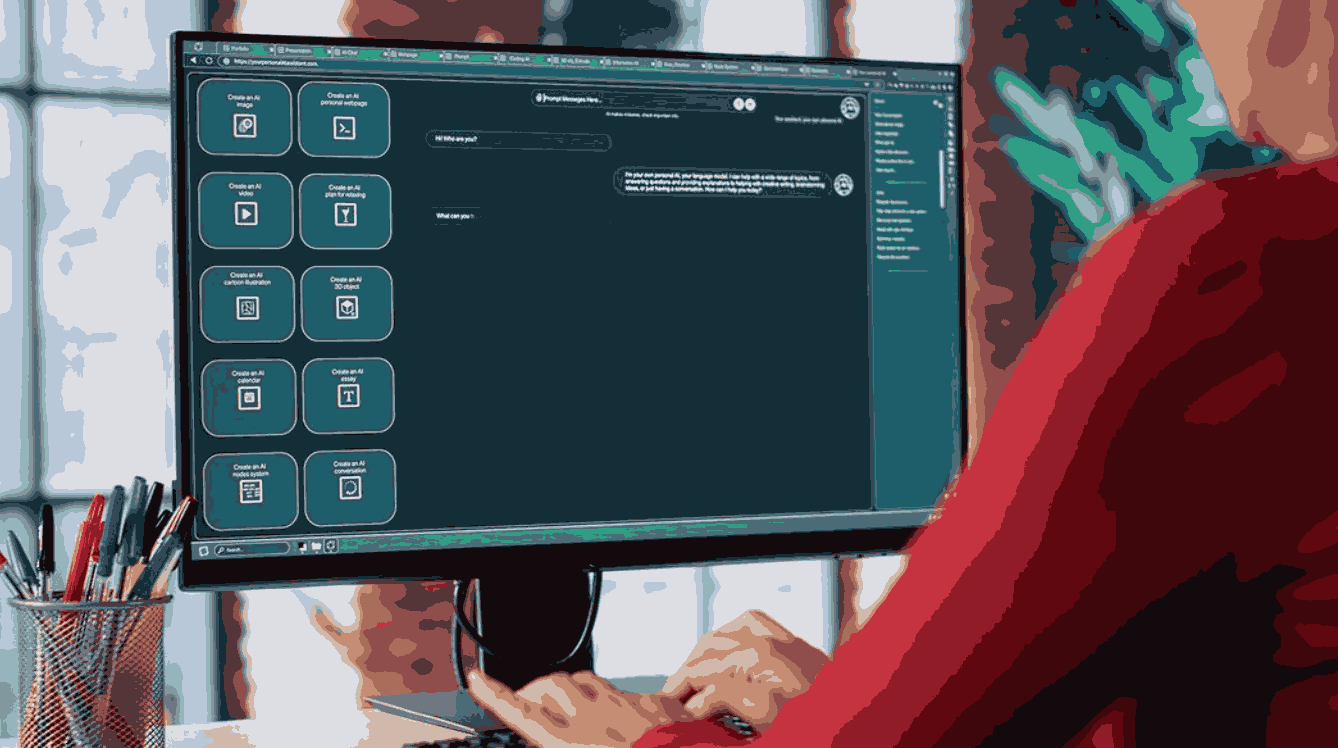

The digital race is not about speed alone—it’s about precision, resilience, and the ability to deliver value faster than your competitors. As decision-makers in technology, you know the stakes are high. Every delay in testing, deployment, or operations adds cost, slows down growth, and reduces your edge. This is where automation software enters as a true game-changer.
At SKM Group, we’ve seen how organizations of all sizes—from startups scaling quickly to enterprises managing global platforms—transform their workflows when they move away from repetitive, manual tasks and embrace automated systems. The results are rarely incremental. They are exponential.
Let’s dive into how this works, starting with the very core of the development lifecycle: testing.
When you hear automation of software testing, think of replacing repetitive, manual test executions with programmed, repeatable scripts powered by intelligent automation software tools. Instead of testers manually clicking through user journeys, scripts validate behavior across environments, browsers, and devices. The scope is broad: from regression testing to performance checks, from unit validation to integration tests.
You are no longer limited to the speed of human execution. Automation runs tirelessly, consistently, and scales with your ambitions.
Key benefits of automation tools in testing
The biggest advantage is reliability. Manual testing is vulnerable to fatigue and oversight. Automation is not. It guarantees consistency, enabling you to test the same scenarios across thousands of variables.
But reliability is just one piece. You also gain:
In effect, automation tools in testing turn your QA practice into a growth engine instead of a cost center.
Stay ahead with modern solutions delivered by SKM Group’s IT services.
Differences between manual vs. automated testing
Manual testing is exploratory, human-driven, and often subjective. It excels when creativity is needed—like evaluating usability or unexpected user flows. But it breaks down when scale and speed are required.

Automated testing, on the other hand, is designed for repeatability. Once built, test scripts can be run continuously with minimal overhead. You can test hundreds of scenarios in minutes. The trade-off? Higher initial setup cost and the need for maintenance of your automation framework.
The real transformation happens when you stop seeing this as a binary choice. Instead, you strategically combine both. Manual testing remains where human judgment matters most. Automation takes over where precision and scale win.
Return on investment for automation testing initiatives
Investing in automation is not just about cost-cutting. It’s about long-term value. ROI comes from reduced testing time, fewer production defects, and faster releases. Consider the savings when a bug that could have delayed a release by weeks is caught within hours thanks to automated regression tests.
Companies that invest wisely in automation see:
ROI is not always immediate—it grows as your testing library expands and scripts are reused across projects.
Integrating testing automation into CI/CD pipelines
The real power of automation of software testing reveals itself when integrated into continuous integration and continuous delivery (CI/CD). Every code commit triggers automated tests. Every deployment is validated instantly. This creates a feedback loop where problems are identified and resolved at the earliest stage possible.
For you, this means confidence. You can release frequently without fearing quality drops. The integration of testing automation into pipelines isn’t just technical efficiency—it’s business agility.
Common challenges and how to overcome them
Adopting automation is not without obstacles. Scripts must be maintained as applications evolve. Test environments must be stable. Teams need the skills to write and manage automation.
However, these challenges are solvable:
When executed correctly, these steps turn challenges into competitive strengths.
The question you might be asking is simple: why now? Why should your organization invest in automation software tools when your current workflows seem “good enough”?
The truth is, “good enough” is no longer a safe position. Clients expect faster releases. Security threats demand constant vigilance. Competition is global and relentless. Manual processes simply cannot keep pace.
By adopting automation workflow software, you build resilience into your operations. Your team spends less time firefighting and more time innovating. You’re no longer vulnerable to human bottlenecks—automation executes relentlessly, 24/7.
At SKM Group, we’ve observed a pattern: companies that invest in automation early become market leaders. Those that hesitate often spend years catching up. Choosing automation tools is less about technology and more about securing your future relevance.

Releasing software used to be an event. Downtime, manual scripts, late-night war rooms. Every deployment carried risk. Today, automated software deployment turns this stressful process into a seamless, predictable flow.
Automation scripts handle the packaging, configuration, and rollout of new features. They manage dependencies, monitor health checks, and can roll back instantly if issues appear. Instead of hours of manual work, deployment becomes a matter of minutes.
For you, the impact is direct:
In other words, automated software deployment doesn’t just make life easier for your developers—it becomes a competitive differentiator for your entire business.
Automation is powerful only when it’s applied with strategy. The DevOps ecosystem is full of tools, each promising efficiency. But not every tool will align with your objectives, infrastructure, or compliance requirements.
The evaluation process must be structured. You’re not just choosing technology; you’re choosing the foundation of your future workflow.
Overview of leading automation tools in DevOps
The market offers a spectrum of automation tools in DevOps—from open-source solutions like Jenkins, Ansible, or Terraform to enterprise platforms with end-to-end pipelines. Each tool has strengths: Jenkins excels in CI/CD orchestration, Ansible shines in configuration management, while Kubernetes dominates container orchestration.
The right choice depends on your maturity level and goals. Smaller teams may favor simplicity. Enterprises may require scalability and integrations across multiple departments.
Optimize costs and efficiency through trusted IT outsourcing.
Criteria for selecting automation process software
When evaluating automation process software, you should focus on:
These criteria help you avoid tools that become bottlenecks instead of enablers.
Comparing automation workflow software solutions
Once you’ve shortlisted candidates, the comparison shifts from features to outcomes. Automation workflow software should not only tick boxes—it must deliver measurable business value.
Ask yourself: will this solution reduce cycle time, eliminate redundant work, or increase the accuracy of deployments? A tool that looks impressive on paper but adds complexity may not serve you.
At SKM Group, we often recommend pilot projects. Test automation solutions in a controlled environment before full adoption. This de-risks your investment and gives your team confidence in the chosen platform.
Integrating automation studio software into your pipeline
Adopting automation studio software allows you to build, test, and optimize workflows with visual interfaces and low-code environments. These platforms accelerate adoption by making automation more accessible to non-developers.
When integrated into your DevOps pipeline, automation studios enable collaboration between technical and non-technical stakeholders. Business users can design approval flows or reporting dashboards, while engineers focus on complex deployment logic. The result is democratized automation across your organization.
Leveraging automation tools marketing for stakeholder buy-in
Technology alone is not enough. You must secure alignment across leadership and stakeholders. This is where automation tools marketing comes into play—not external marketing, but internal. You need to communicate clearly how automation drives ROI, reduces risk, and frees talent for innovation.
Position automation as a growth initiative, not just a technical upgrade. Demonstrating early wins—like faster testing cycles or reduced downtime—can build momentum and unlock further investment.
Ensuring security and compliance in DevOps automation
Automation cannot compromise compliance. Every script, pipeline, and deployment must align with regulatory frameworks and security best practices. Modern automation software tools allow you to embed security checks directly into your pipelines—scanning dependencies, enforcing access policies, and logging every action.
This shift is crucial. Instead of treating security as an afterthought, you integrate it into every step. The result is DevSecOps—where speed and compliance reinforce each other, not conflict.
While development workflows often dominate the automation conversation, the impact of automated HR software is equally profound. HR processes—onboarding, payroll, compliance, employee performance tracking—are repetitive, time-sensitive, and prone to human error when handled manually.

By automating these tasks, you reduce administrative burden and allow HR teams to focus on strategy, culture, and talent development. For you, this translates into lower operational costs, improved employee satisfaction, and reduced compliance risk.
Industries with high-volume hiring, strict labor regulations, or global workforce management see the strongest returns. But in truth, any organization that values efficiency can benefit from HR automation.
And beyond HR, automation reshapes finance, procurement, customer support, and even marketing operations. Wherever repetitive workflows exist, automation delivers measurable value.
As adoption of automation of software grows, so does demand for skilled professionals. Automation software tester jobs are no longer niche—they are central to modern development teams.
Career paths extend from automation engineers who design frameworks, to QA architects shaping entire strategies, to DevOps specialists embedding automation into pipelines. Over time, many transition into leadership roles—driving automation strategy at the organizational level.
For companies like yours, this means one thing: investing in automation is not just about tools but also about people. Building or partnering with teams who understand automation ensures your initiatives are sustainable, scalable, and innovative.
Adopting automation of software is a journey, not a switch. To succeed, you must approach implementation with a clear framework.
Step 1: Defining objectives for your automation software tools
Start with clarity. Are you aiming to reduce release cycles, improve test coverage, or lower operational costs? Clear objectives allow you to measure success and justify investment.
Step 2: Designing an efficient automation workflow software
Next, map your workflows. Identify repetitive, rule-based tasks that consume the most resources. Designing with automation workflow software ensures you optimize processes before automating them—because automating inefficiency only scales problems.
Step 3: Selecting the right automation studio software
Choosing automation studio software requires balancing usability and flexibility. Look for platforms that allow both technical customization and business user accessibility. This ensures your automation scales across teams, not just developers.
Step 4: Training teams on automation process software
Technology adoption fails without people. Training is essential. Your team must not only know how to operate automation process software, but also how to troubleshoot, optimize, and expand automation over time.
Step 5: Monitoring, maintaining, and updating automation software
Automation is not static. Scripts must evolve as applications change. Regular monitoring ensures performance. Maintenance ensures relevance. Updating ensures compliance. Treat your automation like a product—iterating continuously.
Step 6: Scaling your automation strategy across projects
Once established, expand your strategy. Apply lessons learned in one project to others. Build a culture where automation is the default approach to workflow design. This is where you unlock exponential returns across your organization.
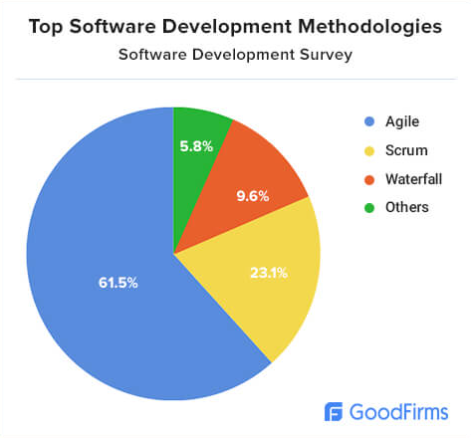
In the end, automation software is not about replacing people. It’s about empowering them. It reduces errors, accelerates delivery, and opens capacity for innovation. For you, the transformation is both operational and strategic.
At SKM Group, we believe automation is no longer optional—it’s foundational. Those who embrace it will lead markets. Those who hesitate will watch others outpace them. The question is not whether you can afford to invest in automation. It’s whether you can afford not to.
Bring your vision to life with tailored custom software development.
Automation software refers to tools and systems that perform repetitive development tasks automatically. These include code testing, deployment, monitoring, and performance optimization. Automation streamlines workflows, reduces human error, and enhances productivity. It enables teams to focus on innovation rather than routine operations. In a competitive industry, automation is the key to faster and more reliable development cycles.
Automated testing tools instantly detect bugs and inconsistencies in new code. Continuous integration (CI) systems run tests with every commit, ensuring stability across builds. This reduces the risk of defects reaching production environments. Automation also enforces coding standards and documentation consistency. The result is cleaner, more maintainable code delivered at higher speed.
Popular automation tools include Jenkins, GitLab CI/CD, Selenium, Docker, and Kubernetes. Jenkins and GitLab manage build pipelines, while Selenium automates web testing. Docker and Kubernetes simplify containerization and deployment. Each tool addresses a specific phase of the development lifecycle. Combining them creates a cohesive, automated ecosystem that drives continuous delivery.
By automating build, test, and deployment pipelines, teams can release software more frequently and reliably. Continuous delivery ensures updates reach users faster without manual intervention. Automated monitoring tools detect performance issues in real time, allowing instant fixes. This agility helps companies respond quickly to market changes. Faster delivery cycles lead to higher customer satisfaction and competitiveness.
Initial setup costs and training requirements can be significant. Teams may also face resistance to change or lack of expertise in using automation tools. Over-automation without proper oversight can introduce new errors. To succeed, businesses must balance automation with human judgment. A well-planned strategy ensures technology enhances—rather than replaces—developer insight.
Automation aligns perfectly with Agile and DevOps principles of continuous integration, testing, and deployment. It removes manual bottlenecks that slow iterative development. DevOps pipelines rely on automated feedback loops for rapid improvement. Agile teams benefit from faster validation of new features. Automation transforms these methodologies from concepts into tangible productivity gains.
Need tailor-made software? We build scalable, secure solutions from scratch.
Discover more
Comments